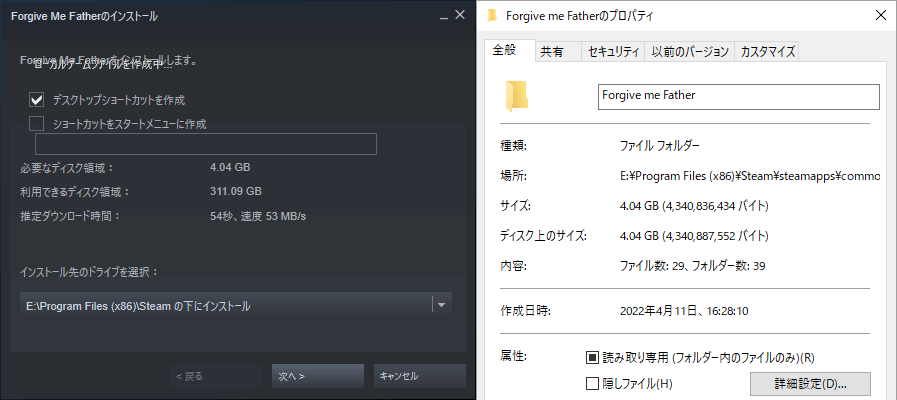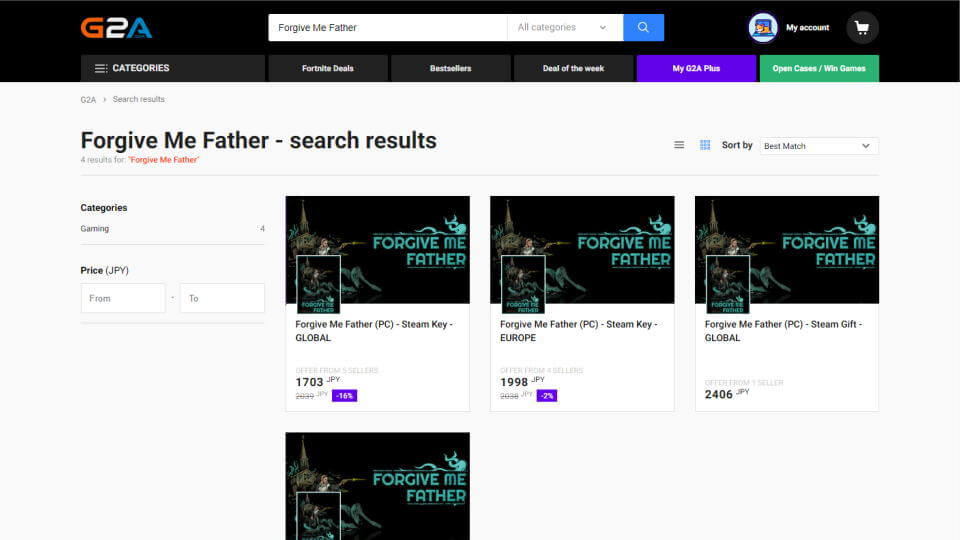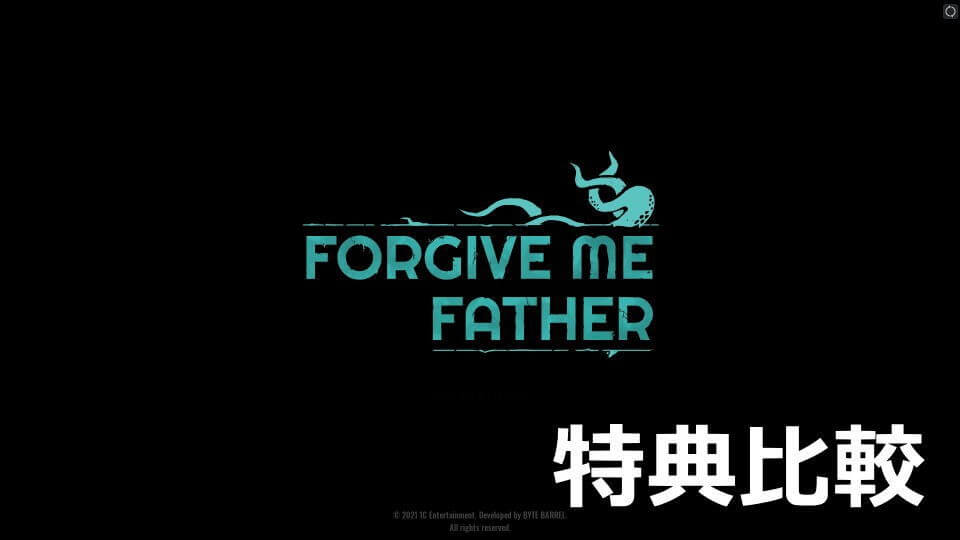
H・P・ラヴクラフトの小説に影響を受けた、コミックスタイルの世界観を持つFPSのForgive Me Father。
今回の記事ではこの「Forgive Me Father」の通常版と各エディションの違いや、動作環境を比較します。
Forgive Me Fatherとは?
正気を保っている唯一の人物となって、答えと救いを求める旅に出る「レトロホラーFPS」のことです。
好みのプレイスタイルに応じてアクティブなスキルを選択し、終わりのない悪に挑みましょう。
Forgive Me Fatherの紹介動画
Forgive Me Fatherの「The End is Near」です。
Forgive Me Fatherの公式Twitter紹介
Forgive Me Fatherの開発元である、Byte Barrelの「公式Twitter」です。
Check out Journalist's Cursed Sword in action. This didn't end well for them.#gamedev #retroFPS #UE4 #Lovecraft #horror pic.twitter.com/CF9n83b717
— Byte Barrel - Forgive Me Father (@ByteBarrel) April 6, 2022
通常版と各エディションの違い
Forgive Me Fatherの通常版と「各エディション」の違いをまとめました。
Best FPS ⇒ IndieDB Players Choice - Best FPS
Boomstick Bundle ⇒ This Is My Boomstick Bundle
Madness Bundle ⇒ Lovecraftian Madness Bundle
| エディション比較 | 通常版 | Best FPS | Boomstick Bundle | Madness Bundle |
|---|---|---|---|---|
| 税込価格 | 2,050円 | 4,505 | 4,367円 | 4,777円 |
| 通常版との価格差 | - | +2,455円 | +2,317円 | +2,727円 |
| コンテンツの数 | 1 | 3 | 3 | 3 |
| Forgive Me Father | ○ | ○ | ○ | ○ |
| Hedon Bloodrite | - | ○ | - | - |
| Dread Templar | - | ○ | ○ | - |
| Viscerafest | - | - | ○ | - |
| Lovecraft's Untold Stories | - | - | - | ○ |
| Stygian: Reign of the Old Ones | - | - | - | ○ |
最低動作環境と推奨動作環境
Forgive Me Fatherの「最低動作環境」と「推奨動作環境」です。
| 動作環境比較 | 最低動作環境 | 推奨動作環境 |
|---|---|---|
| 注記 | 64bit CPUと64bit OSが必要 | |
| OS | Windows 10 / 8.1 / 8 / 7 | Windows 10 |
| CPU | Intel Core i5、AMD Ryzen、または同等品 | |
| メモリ | 8GB RAM | 16GB RAM |
| グラフィック | NVIDIA GeForce GTX 950 | NVIDIA GeForce GTX 1050 Ti |
| DirectX | Version 9.0c | |
| ストレージ | 4GB以上の空き容量 | |
Forgive Me Fatherのインストールサイズ
Forgive Me Fatherのインストール容量は、インストール直前の概算が「約4.04GB」で、インストール直後も同一の「約4.04GB」でした。
Forgive Me Fatherを安く購入する方法
Forgive Me Fatherは「Steam」や「Epic Games Store」のほか、鍵屋でも購入することができます。
通称「鍵屋」とは、個人が自由にゲームの価格を決めて販売するマーケットプレイスのことです。
そのため購入したキーが有効化できない、もしくは無効化される可能性があるため自己責任です。
安全なのは、正規販売店の「GMG」「Humble Bundle」「Gamesplanet」を利用することです。
キーボードやコントローラーの設定
ちなみに「Forgive Me Fatherのキーボードやコントローラーの設定」は、別記事で詳しく解説しています。
-

-
【Forgive Me Father】キーボードやコントローラーの設定【操作方法】
独特のレトロなホラーコミックスタイルを採用した、ダークレトロホラーFPSであるForgive Me Father。
今回の記事ではこの「Forgive Me Father」のキーボードや、コントローラーの設定について解説します。続きを見る