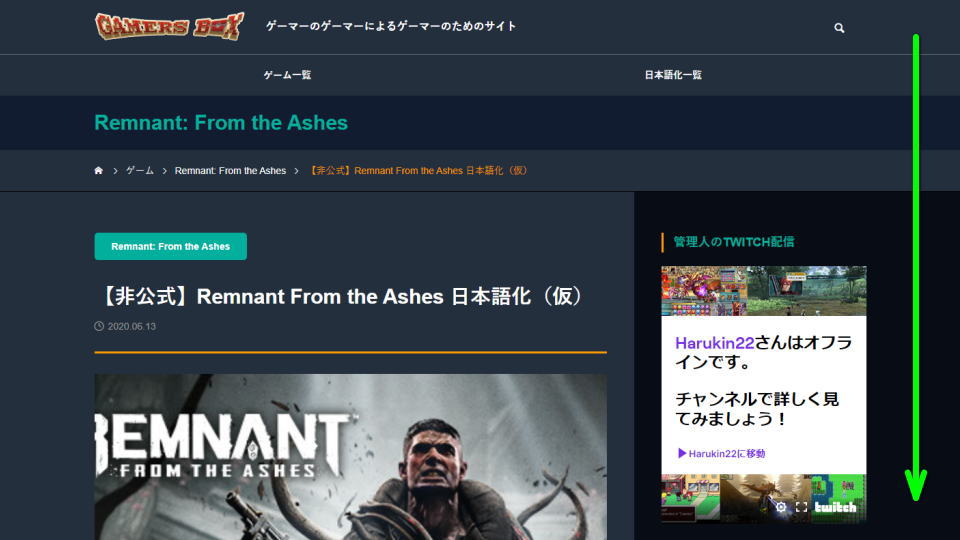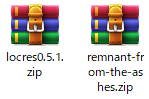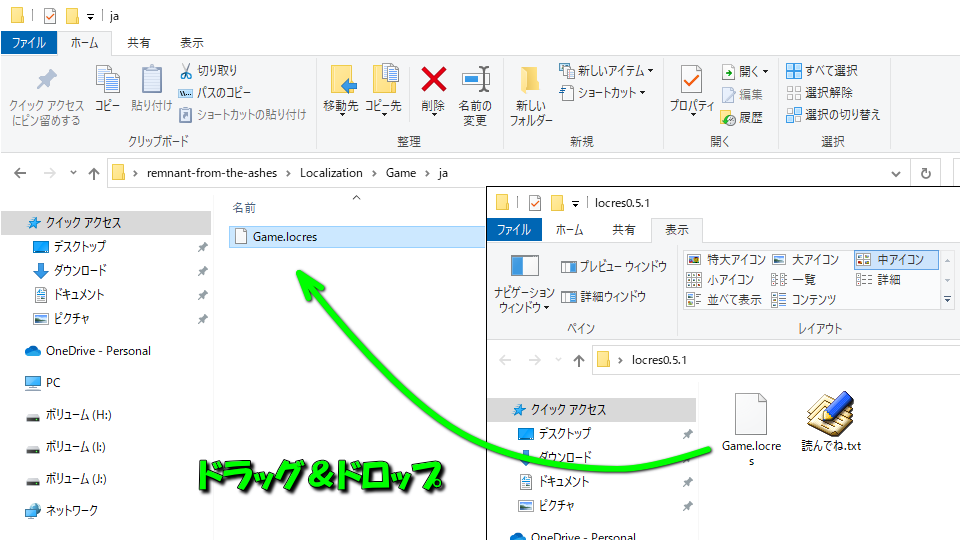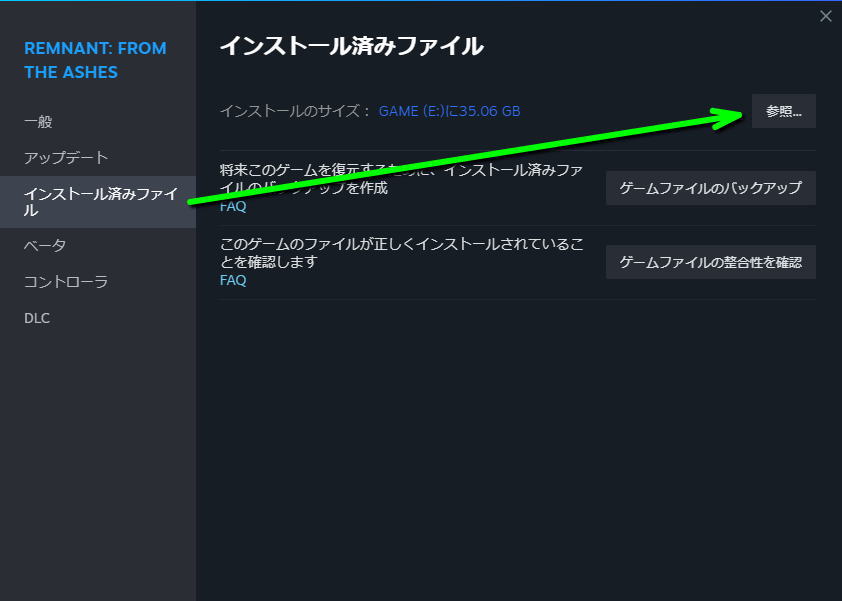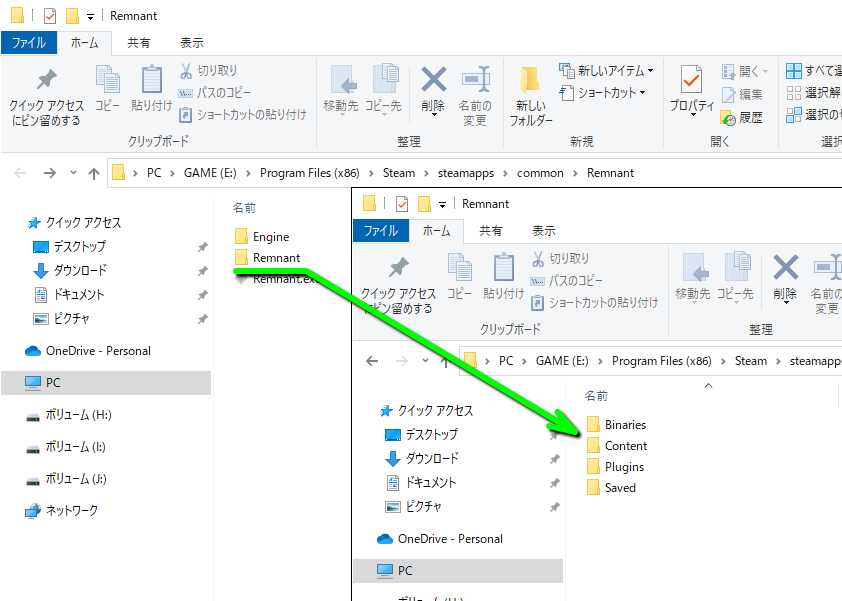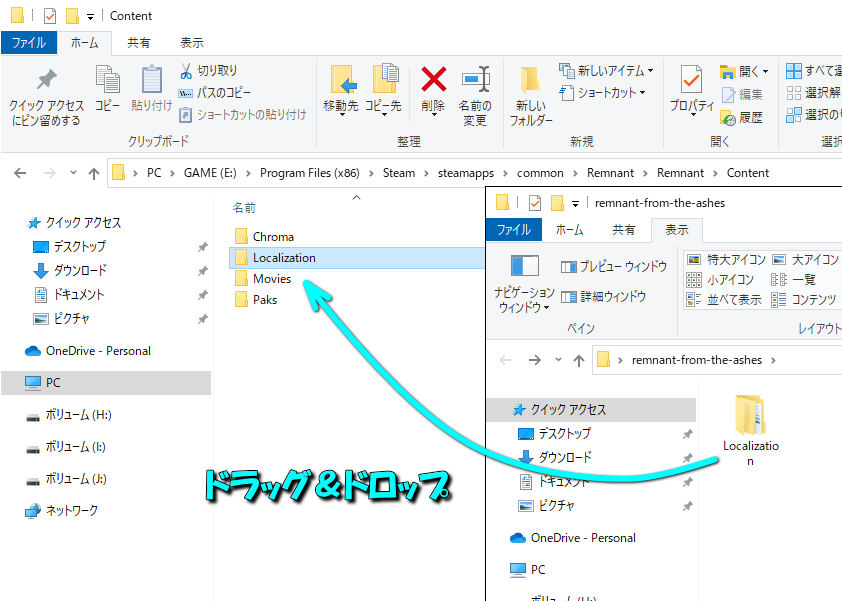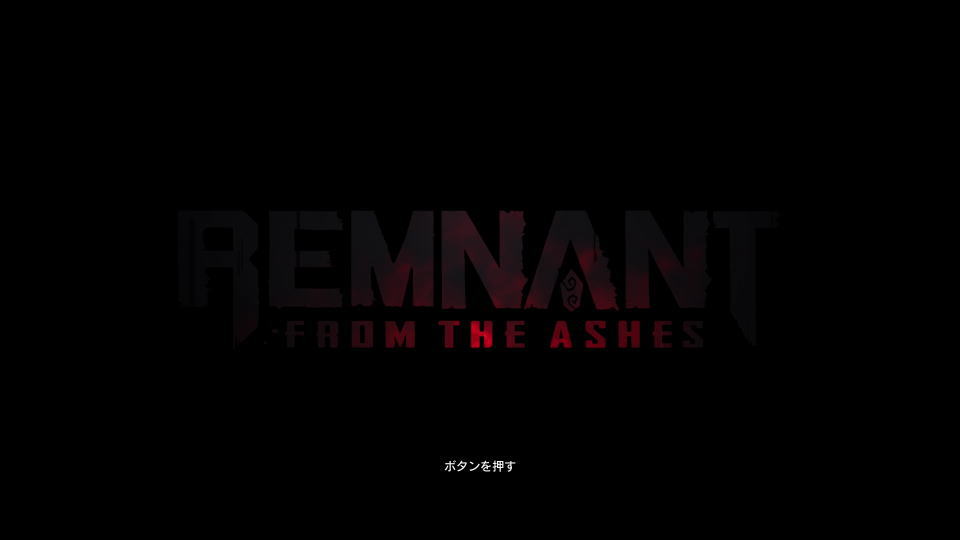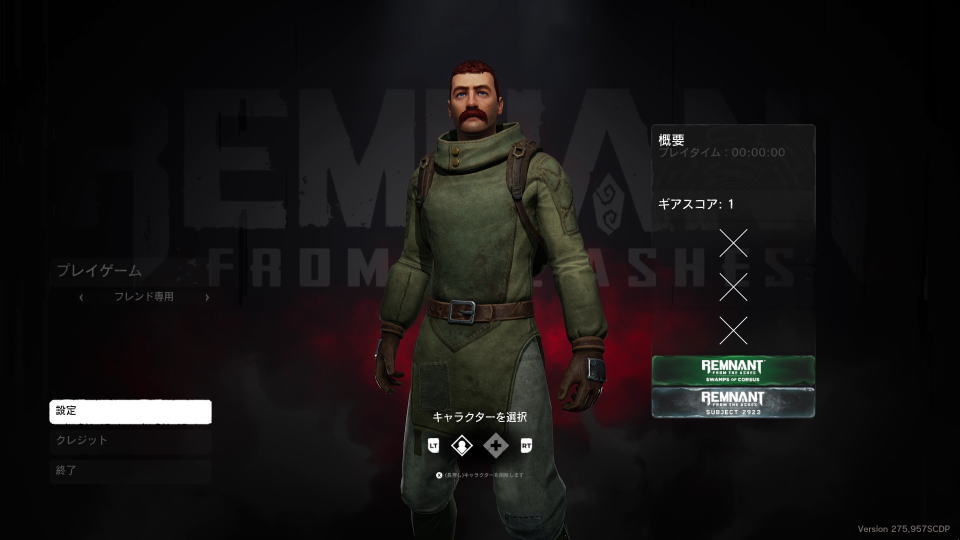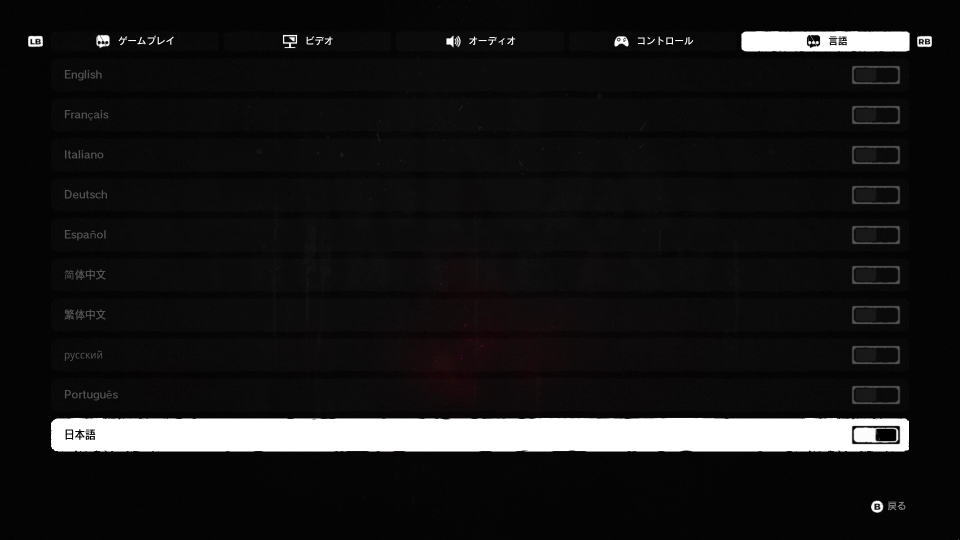終末世界を舞台にした、三人称サバイバル・アクションシューティングゲームのRemnant: From the Ashes。
今回の記事ではこの「Remnant: From the Ashes」を日本語化する方法について、画像とともに解説します。
日本語化の準備
Remnant: From the Ashesを日本語化するには、まず下のボタンから「gamersbox.net」にアクセスします。
gamersbox.netに移動したら、画面を下にスクロールします。
すると画面中央に「“日本語化:Remnant From the Ashes” をダウンロード」というボタンがあります。
このボタンから「locres0.5.1.zip」と、私が作成した「remnant-from-the-ashes.zip」を保存します。
日本語化の方法
ダウンロードした「locres0.5.1.zip」と「remnant-from-the-ashes.zip」を解凍します。
解凍したフォルダ「remnant-from-the-ashes」の最深部にある「ja」の中に、同じく解凍したフォルダ「locres0.5.1」の中にある「Game.locres」をコピーします。
コピーが完了すると「Localization\Game\ja\Game.locres」というフォルダが完成します。
Steamを起動して、ライブラリから「Remnant: From the Ashes」を右クリックし「プロパティ」に進みます。
左側の「インストール済みファイル」から「参照」を選択します。
Remnant: From the Ashesのインストールフォルダが表示されたら「Remnant」から「Content」を開きます。
このContentの中に、最深部にGame.locresを入れた「Localization」をコピーします。
最終的に「C:\Program Files (x86)\Steam\steamapps\common\Remnant\Remnant\Content\Localization\Game\ja\Game.locres」という形になっていれば完了です。
ここまでの操作に問題なければ、Remnant: From the Ashesの次回起動時に日本語化されているはずです。
日本語化されない場合
Remnant: From the Ashesが日本語化されない場合は、画面左下の「Settings(設定)」を選択します。
「Settings(設定)」に移動したら、画面右上の「Language(言語)」から「日本語」を有効化します。
キーボードやコントローラーの設定
ちなみに「Remnant: From the Ashesのキーボードやコントローラーの設定」は、別記事で詳しく解説しています。
-

-
【Remnant: From the Ashes】キーボードやコントローラーの設定【操作方法】
人類が再建するための足場を築くため、反撃の狼煙を上げるアクションゲームのRemnant: From the Ashes。
今回の記事ではこの「Remnant: From the Ashes」のキーボードや、コントローラーの設定を解説します。続きを見る
公式サイト:Remnant: From the Ashes