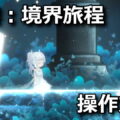クリスマスの活気あふれる横スクロール型アクションゲームである、The Grinch: Christmas Adventures。
今回の記事では、この「The Grinch: Christmas Adventures」の操作に関わる設定について解説します。
The Grinch: Christmas Adventuresの日本語対応状況
The Grinch: Christmas Adventuresの言語を変更するには、タイトルメニューから「OPTIONS」に進みます。
OPTIONSに移動したら、上から2番目にある「LANGUAGE」を選択します。(初期設定は英語のENGLISH)
The Grinch: Christmas Adventuresの対応言語
The Grinch: Christmas Adventuresの対応言語は豊富ですが、日本語には非対応です。
The Grinch: Christmas Adventuresの対応言語
- English(英語)
- アラビア語
- Dansk(デンマーク語)
- Deutsch(ドイツ語)
- Espanol(スペイン語)
- Suomi(フィンランド語)
- Francais(フランス語)
- Italiano(イタリア語)
- Norsk Bokmal(ノルウェー語)
- Nederlands(オランダ語)
- Polski(ポーランド語)
- Portugues Brasil(ポルトガル語)
- Svenska(スウェーデン語)
- 簡体字(中国語)
- 繁体字(中国語)
The Grinch: Christmas Adventuresの操作を確認する方法
The Grinch: Christmas Adventuresの操作を確認するには、前述したOPTIONSの中にある「CONTROLS」です。
The Grinch: Christmas Adventuresのキーボード設定
The Grinch: Christmas Adventuresの「キーボード設定」です。
また右下のフォームに「任意の文字列」を入力すると、その文字が含まれる行のみ検索できます。
| キーボード設定 | 日本語訳 | キー割り当て |
|---|---|---|
| JETPACK | ジェットパック | X |
| USE / LASSO / HIDE | 使用 / 投げ縄 / 隠れる | Z |
| SPRINT / PUSH | ダッシュ / 押す | 左Shift |
| SNOWBALL | スノーボール | C |
| GRINCH / MAX / WHISTLE | グリンチ / マックス / ホイッスル | V |
| MOVE | 移動 | カーソルキー |
| JUMP | ジャンプ | Space |
The Grinch: Christmas Adventuresのコントローラー設定
The Grinch: Christmas Adventuresの「コントローラー設定」です。
| コントローラー設定 | PlayStation | Xbox |
|---|---|---|
| グリンチ / マックス / ホイッスル | L1 | LB |
| 移動 | Lスティック | Lスティック |
| ポーズ / 参加(プレイヤー2) | OPTIONS | メニュー |
| ジェットパック | R1 | RB |
| 使用 / 投げ縄 / 隠れる | △ | Y |
| ダッシュ / 押す | ○ | B |
| ジャンプ | × | A |
| スノーボール | □ | X |
| カメラ | Rスティック | Rスティック |
Xbox Game Passの価格を見る
Game Pass Ultimateは2025年10月1日から、従来の約2倍となる「2,750円」に価格改定されました。
-

-
Xbox Game Pass がアップデート: Essential、Premium、Ultimate プランのご紹介 - Xbox Wire Japan
これまで以上にプレイヤーのプレイスタイルに寄り添う 3 つの新しい Game Pass プランをご紹介します
続きを見る
今価格改定前の「1,450円」で使えるのは、Amazonだけです。
最新の記事
-

-
【Game Pass】安く買う方法【価格比較】
発売初日から新作をプレイできる、MicrosoftのサブスクであるPC Game PassとXbox Game Pass Ultimate。
今回の記事ではこれらを含めた「4種類のGame Pass」の価格比較と、安く購入する方法について解説します。続きを見る